A Short Message Service Application Programming Interface (SMS API) allows businesses to send and receive SMS messages automatically, and integrating the SMS API tool into your website is quite simple. The first step is to choose a provider such as 160.com.au. Then, get your API credentials, set up your development environment, and test your integration.
In this blog, we’ll break down the other SMS API integration steps you need to take for your SMS campaigns to be successful.
Why Integrate?
Integrating an SMS API service connects your website with external communication networks. This streamlines the process of sending bulk SMS messages and makes it much easier to run large-scale SMS campaigns.
Regular communication with clients and customers is simple. By using an SMS API on your website, you can easily automate the sending and receiving of text messages. It’s perfect for sending order confirmations, marketing messages, and two-factor authentication codes. Not only will you improve user engagement and security, but you’ll also streamline operations by handling customer messages more efficiently.
Step-by-Step Integration Guide
If this sounds like something you want for your business, here’s our step-by-step integration guide:
- Choose an SMS API provider like 160.com.au. Our SMS API provides direct access to high-speed Australian gateways, offering a full list of messaging features to create solutions for any requirement.
- Create an account with your chosen provider and get your API key.
- Set up your development environment by following the API provider’s user instructions. It’s important to ensure you have the right software and tools. For example, when you create an SMS API with PHP, you reduce your development time. PHP is very accessible and easy to embed within HTML.
- Test your integration: Use test numbers to verify that the SMS function works properly.
- Make sure you store your API credentials safely and securely.
- Personalise messages: Once fully integrated with the SMS API, you can tailor text messages to match your brand’s voice and communication goals. Customise your content, add call-to-action links, and away you go.
- Keep tabs on message performance.
Reasons to Use 160.com.au
The 160.com platform allows you to schedule personalised SMS messages to unlimited contact groups located around the world. These messages reel in customers and motivate casual users to become more involved with your brand. SMS messages boost customer satisfaction, improve brand credibility, and strengthen business revenue.
There are many different ways you can use SMS API services like 160.com.au. Here are a few of our favourites:
- Urgent notifications and alerts
- Marketing campaigns
- Two-factor authentication
- Customer support
- Customer feedback collection
- Appointment management
- Payment reminders
- Loyalty programs, coupon sharing
With an Australian SMS API gateway like 160.com.au, your business can reduce the customer relations workload. This means you and your employees can focus on more important and immediate priorities. Our highly secure platform is also staffed by a dedicated support team ready to answer your questions!