Do you want to better your business and brand with real-time communication? Integrating SMS functionality can be a powerful way to keep your users engaged and informed. If you’d like to integrate SMS API into your website, you’re in the right place.
Whether you want to send notifications, authentication codes, or promotional messages, using a Short Message Service Application Programming Interface (SMS API) in hypertext PreProcessor (PHP) can be a game-changer. To build an SMS API campaign, you must choose the right SMS API Australia gateway provider. Then, set up your development environment, obtain the necessary API credentials, and write the code to send and receive SMS messages using PHP.
Why Use PHP?
PHP is the most commonly used open-source scripting language. It’s mainly used in the development of dynamic websites and applications.
According to a survey by W3Techs, PHP powers nearly 79% of websites, likely due to its versatility and powerful capabilities. PHP can tackle tasks like receiving data from forms, managing databases, handling cookies, etc. Plus, it can send emails and encrypt user data, which makes it a safe choice for backend development.
PHP is easy to use, can run on different operating systems, and is widely understood, including by big-name tech companies.
Step-by-Step Implementation
Implementing an SMS API in PHP involves steps from setting up your project to sending your first message. Here’s a summary of what needs to be done to help you through the process:
- Set up your project by creating a new directory.
- Organise your files.
- Install necessary packages.
- Create a configuration file.
- Build the request or create a function to send SMS messages.
- Address any responses or errors.
- Create a script to send SMS messages.
- Use code to add any additional advanced features, such as the scheduling of messages.
- Make sure your account is secure.
- Test SMS-sending functions and fix any issues.
- Deploy your new service and monitor its performance.
Sample Code Snippets
Sometimes, it’s helpful to see the code to understand it. Example PHP scripts can show how to integrate an SMS API service to send multiple SMS messages, check account balances, and retrieve message statuses.
Here are some basic examples of SMS API codes using PHP at different phases of the process:
- Setup and initialisation:
- A script should include key variables, like login credentials, recipient phone numbers, and message content. The code might look something like this: (‘$username’ and ‘$password’), recipient phone numbers (‘$mobilenums’), and corresponding messages (‘$messages’).
- It will also specify the API endpoint information (‘$host’ and ‘$path’).
- HTTP POST request function:
- A function named ‘post_request’ handles HTTP POST requests to the SMS service. This function uses the host, path, and parameters to return the server’s response.
- Send SMS messages:
- The script creates a request to send SMS messages to multiple people using the ‘$mobilenums’ array. This sends each message and response, including the status and message IDs.
- Check message status:
- After sending messages, the script receives a delivery status of each message using the respective message IDs. It sends a request to the ‘GetMessageStatus’ action and gets the results.
To improve customer communication and automate order updates, you can integrate SMS API in WooCommerce to send order confirmations, shipping notifications, and promotional messages directly to your customers’ mobile phones.
By integrating with 160.com.au, you unlock features like two-way SMS, personalised messaging tags, and bulk SMS to streamline customer-facing tasks. With an SMS API integrated into your PHP application, your team can focus on growing your business with customers who feel supported, engaged, and informed throughout their buying journey.