160 Help Guides
Everything you need to know about using 160's SMS messaging platform. Select a guide to get started.
Introduction & Overview (What's New With 160)
We've made a few updates to 160 to help make SMS messaging a little easier. Here is a quick overview of the new layout and features.
Read GuideHow To Import Contacts (Uploading Files)
We have two main ways to upload contacts. In this guide, you'll learn how to upload your mobile contacts by uploading a spreadsheet.
Read GuideHow To Import Contacts (Copy + Paste Method)
In this guide, you'll learn how to upload your contacts quickly and easily using cut and copy. This method allows for 250 contacts at a time.
Read GuideHow To Set Up The Opt-Out Feature
In this guide, you'll learn the correct way to set up our unsubscribe or opt-out feature allowing your subscribers to opt-out automatically.
Read GuideHow To Schedule SMS Messages
In this guide, you'll learn how to set up a one-off scheduled campaign or more message as well as recurring automated text messages.
Read GuideHow To Set Up Sub-User Accounts
Learn how to attach other people to your primary account as sub-users, allowing others to use your credits while keeping your primary account secure.
Read GuideHow To Use Your Business Name Instead Of Mobile Number
In this guide, you'll learn how to set up your business name as the sender instead of a mobile number. Note: People cannot respond to your SMS when using this feature.
Read GuideHow To Collect Mobile Leads For Sales And Marketing Teams
In this guide, you'll learn how to use our auto group feature to collect names and mobile numbers from people who are interested in your product or service for you to follow up with marketing promotions.
Read GuideHow To Set Up Your Virtual SMS Number For Text Messaging
Having your own Virtual SMS Number is great for keeping your personal number private as well as maintaining a static number that people can recognize. Learn how to set up your virtual number in this guide.
Read GuideHow To Forward SMS Replies From Virtual Number To Mobile
In this guide, you'll learn how to set up your virtual SMS number so that any replies from your virtual number are redirected back to your mobile phone.
Read GuideHow To Set Up Call Forwarding For Your Virtual SMS Number
In this guide, you'll learn how to set up your Virtual SMS Number so that inbound calls are redirected to another phone number.
Read GuideHow To Set Up SMS Push Notifications
By setting up SMS push notifications, you can receive a notification whenever someone sends you a text message as well as respond back all inside our communication app.
Read Guide