In the fast-paced world of ecommerce, keeping your customers updated and engaged is important to building their trust and loyalty to your brand. You can easily integrate SMS API in your WordPress WooCommerce site by choosing a reliable Short Message Service Application Programming Interface (SMS API) provider like 160.com.au, installing a compatible plugin, and configuring your API login credentials.
Whether you’re an experienced developer or a business owner launching a new online store for the first time, this guide will help you through the process.
Why Bother With SMS API?
Emails are often overlooked and phone calls can feel invasive. On the other hand, SMS offers a direct, personal way to connect with your customers.
To enhance your WooCommerce store’s communication capabilities, you can create an SMS API in PHP (hypertext preprocessor) to send instant notifications directly to your customers’ smartphones.
Think of it like this: A customer places an order on your WooCommerce store and, within seconds, receives a personalised text to confirm their order. Features like this are great for customer retention.
Australian SMS API provider 160.com.au recently launched a plugin for WooCommerce and WordPress. Here are a few ways you can use this feature for your business:
- SMS marketing campaigns
- Abandoned cart notifications
- My Account login, register, and password reset notifications
- Mobile verification
- Local shipping SMS updates
Setting Up SMS API on Your WooCommerce Site
Learning how to create SMS API configurations in your WooCommerce site is easy. After you choose your SMS API provider, follow their set-up instructions, and send a test message. Then, you’re ready to connect it to your WooCommerce site.
By following the following simple steps, you’ll be mass communicating with your WooCommerce customers in no time:
- In your WooCommerce site, go to SMS settings and select your SMS service provider.
- Enter your API credentials. This is used for verification.
- Enter the phone number you want to use for receiving SMS notifications.
- Enter your sender ID that will be used on messages sent through the SMS service.
- You can opt to use the Do Not Disturb function. This will allow you to schedule and send messages only during certain times of the day.
- Enable the customer opt-in option so SMS notifications are only sent to customers who choose to receive them. Without this option, you will send SMS notifications to everyone..
- When ready, send a test message to ensure everything is working properly.
Depending on your SMS API provider, there may be other WooCommerce features you can enable (such as checkout options).
Choosing the Right SMS API Provider
Choosing the right SMS API provider for your business is crucial for ensuring quality and efficient communication with your customers. When selecting a provider, consider factors like reliability. You need a service that guarantees message delivery without delays.
Pricing and scalability are also important, especially if you expect your business to grow. You may want to consider the provider’s coverage and ask if they can deliver messages to your targeted audiences in different locations. Plus, good customer support is essential for troubleshooting and smooth integrations.
160.com.au’s robust SMS API services seamlessly connect to high-speed Australian gateways. Designed with developers in mind, our API supports interfaces like PHP across various platforms. Our goal is to make SMS integration straightforward and efficient.
What else sets 160.com.au above the rest? Some of our key features include:
- 24/7 monitoring and redundant providers for world-class reliability
- Extensive international coverage, reaching over 200 countries
- Minimal development time with fully documented APIs and sample code
These are just a few features that 160.com.au has to offer. When choosing a provider that can integrate SMS API into your WordPress WooCommerce site, determine if they can provide seamless compatibility and high reliability with strong customer support. The right partner will ensure you have a smooth setup for better communication with your customers.