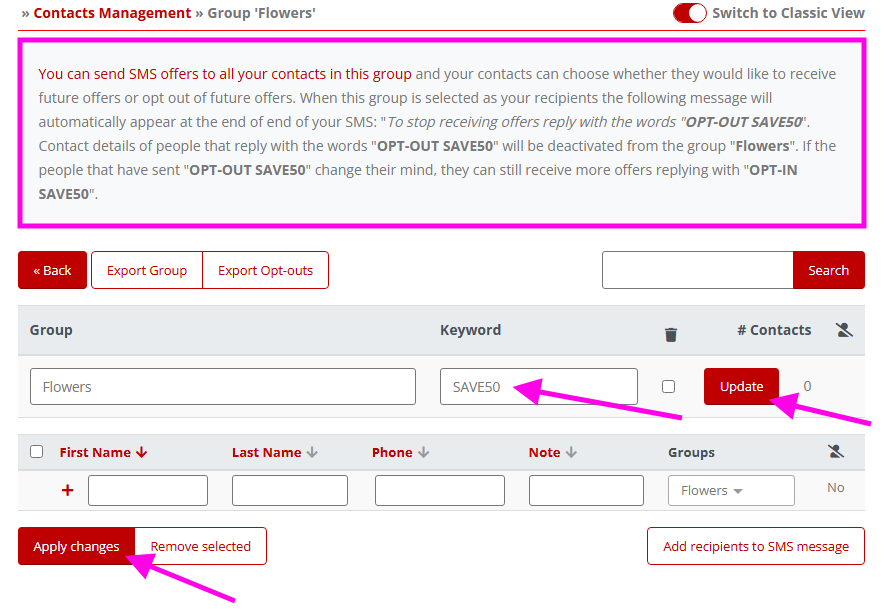How To Capture Sales Leads
In this guide, you’ll learn how to capture sales leads for marketing promotions using the Auto Group feature.
Step 1: Go To Contacts Management
Click the “Management/Export” button on the left-hand menu
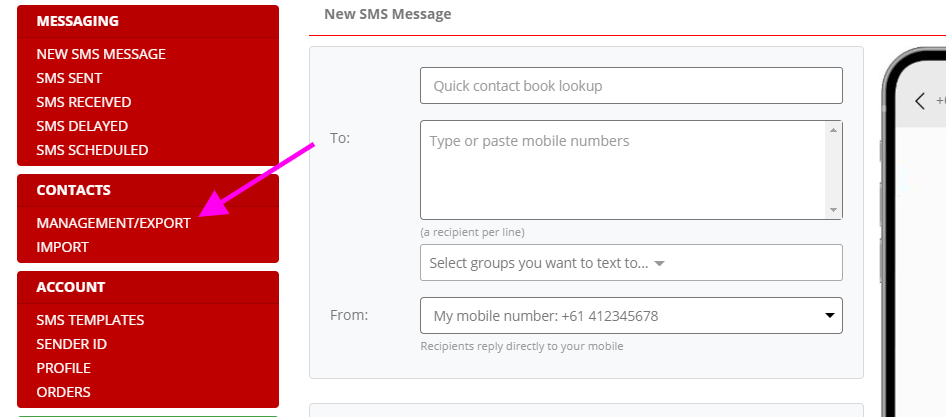
Step 2: Create Contact Group
In order to collect mobile numbers, you’ll need a place to keep them.
- Create a contact group name
- Click the dropdown box that says “Normal group” and change it to “Offers Group” – this allows you to enable the Opt-Out/Unsubscribe Feature.
- Click “apply changes”
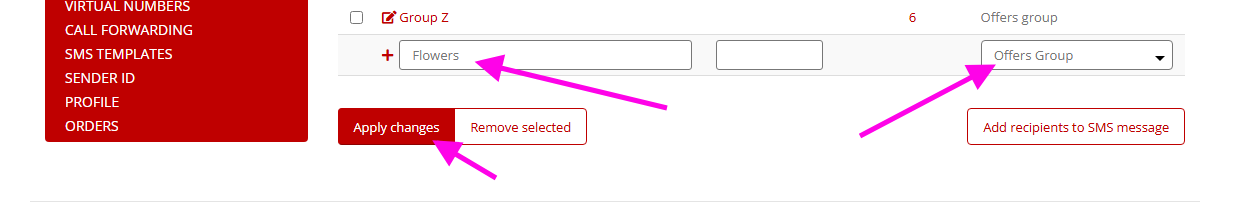
Step 3: Review
- Click on your newly created contact group
- Enter a unique keyword that will enable people to Opt-In/Out (Subscribe/Unsubscribe) to your list. Keep in mind that your
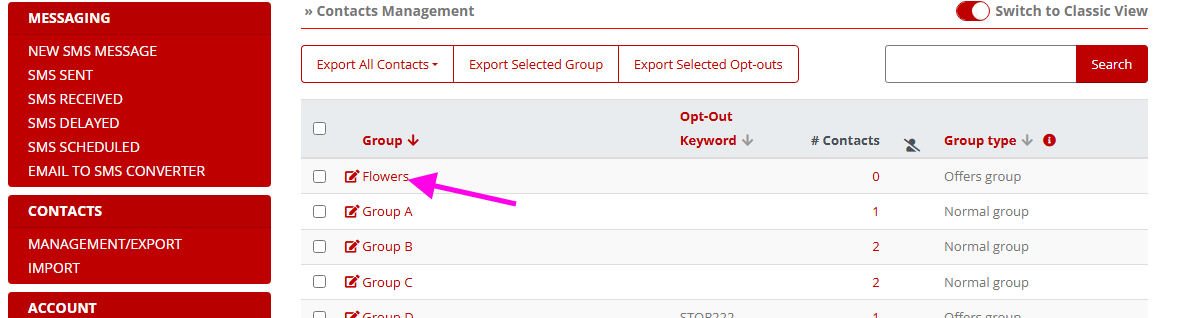
Follow the instructions above highlighted in pink. In this example, if a person wanted to join my flowers group they would need to text “OPT-IN SAVE50“. This would automatically add their mobile number and their name to my “Flowers” contact group for me to follow up with additional promotions or content.