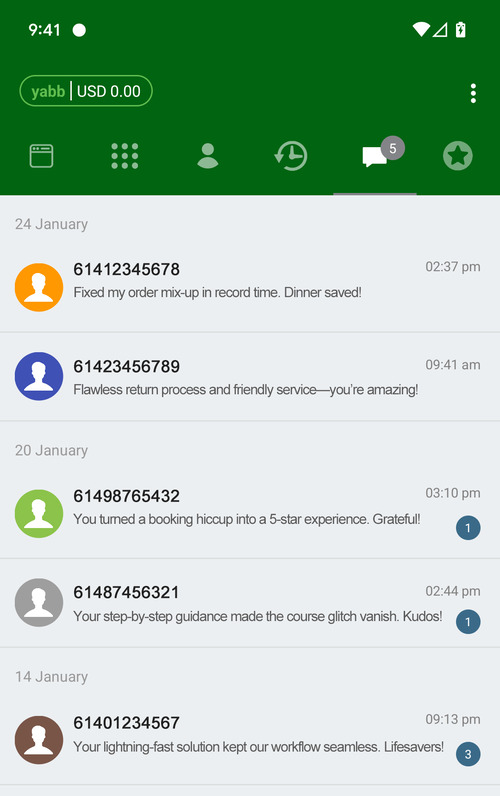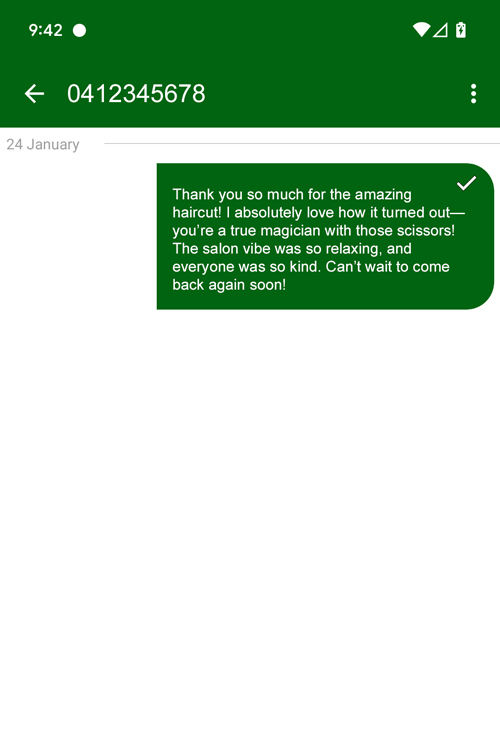How To Set Up SMS Push Notifications
By setting up SMS push notifications, you can receive a notification whenever someone sends you a text message as well as respond back all inside our communication app.
Please note: You will need a virtual number to use these features inside the Yabb app. You can subscribe to a virtual number inside of the 160.com.au dashboard or inside the Yabb app.
Step 1: Download Yabb
Download and install Yabb From The App Store or Google Play Store.
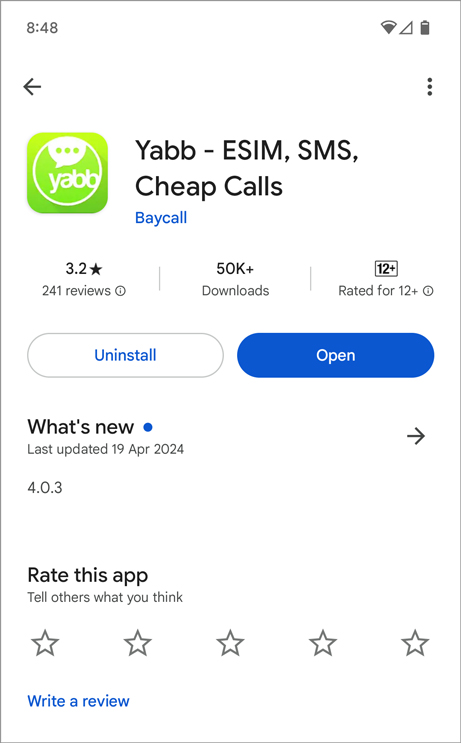
Step 2: Log In
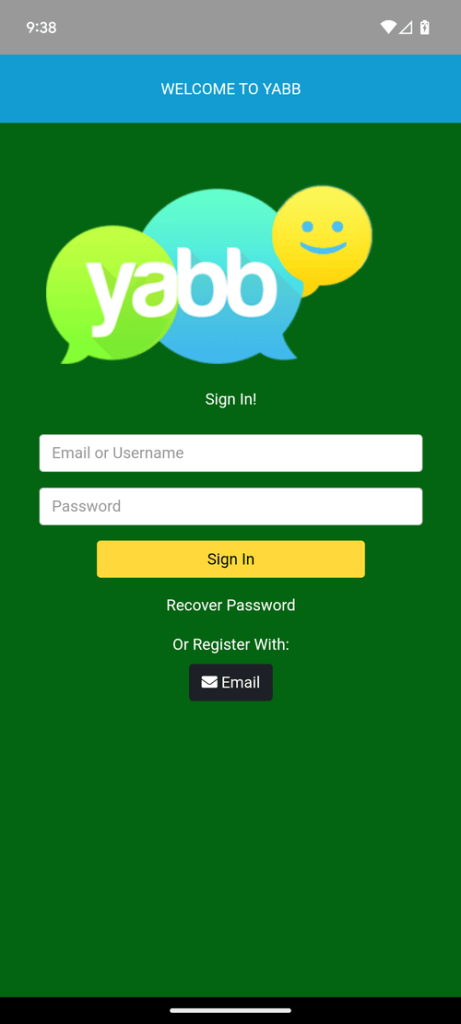
Step 3: Enable Push Notifications
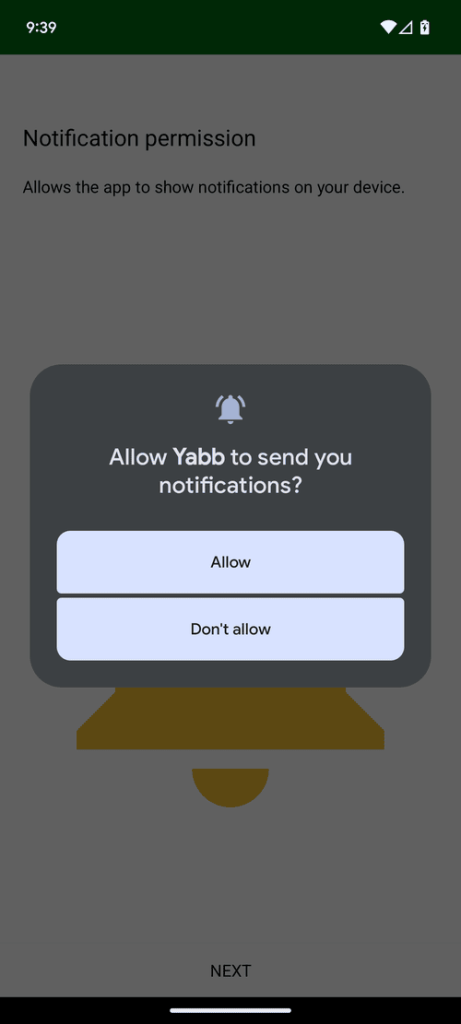
Step 4: Dashboard
eSIM Data Available: If you need cheap mobile data then you can purchase eSIM data. Tap the “Customer Service” button to ask about this.
Call Credit Available: If you would like cheap international calls then you can also purchase international calling credit. ap the “Customer Service” button to ask about this.
There is also an option to purchase a virtual SMS number as well. Find more information about this here.
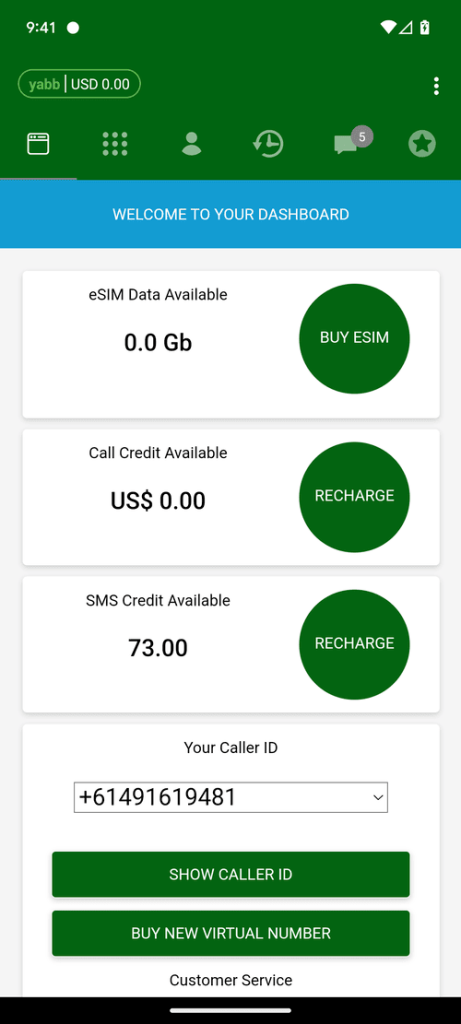
Step 5: Open Text Messages