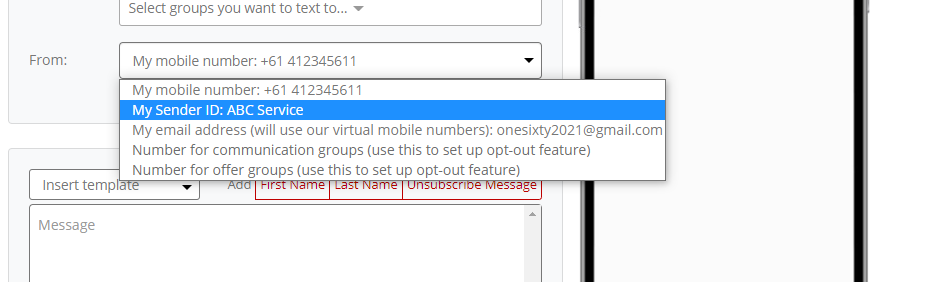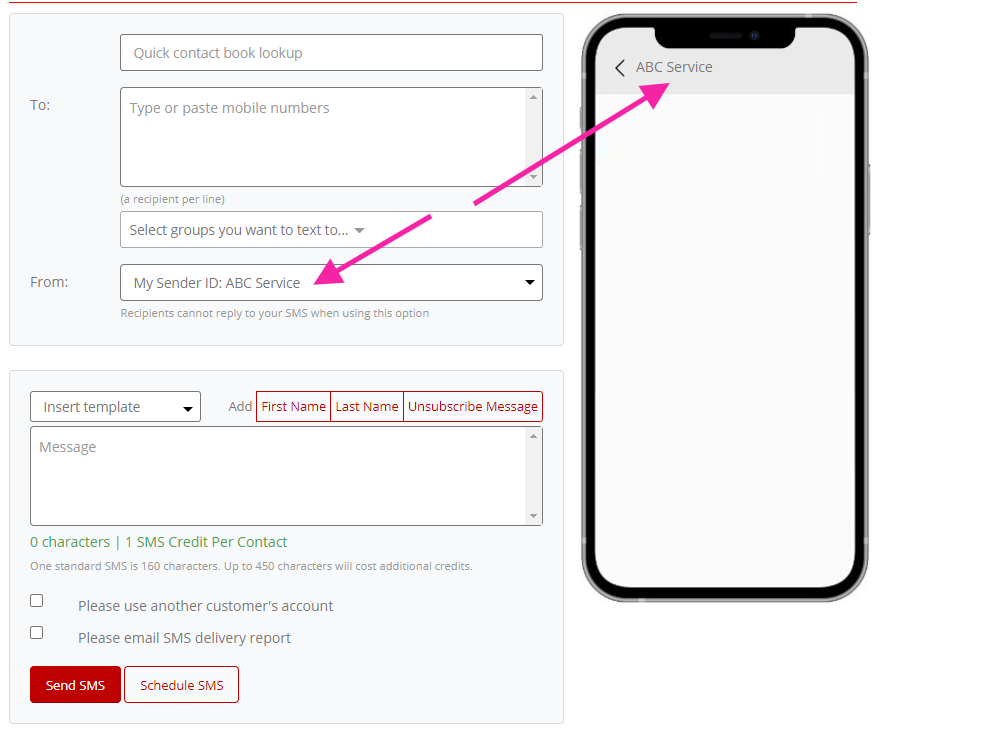How To Set Up Your Sender ID
Using your business name instead of your mobile number is good for brand recognition but it’s important to note that the recipient will not be able to reply back since you are no longer using a mobile number.
Step 1: Go To Sender ID Page
Click the “Sender ID” in the left-hand menu
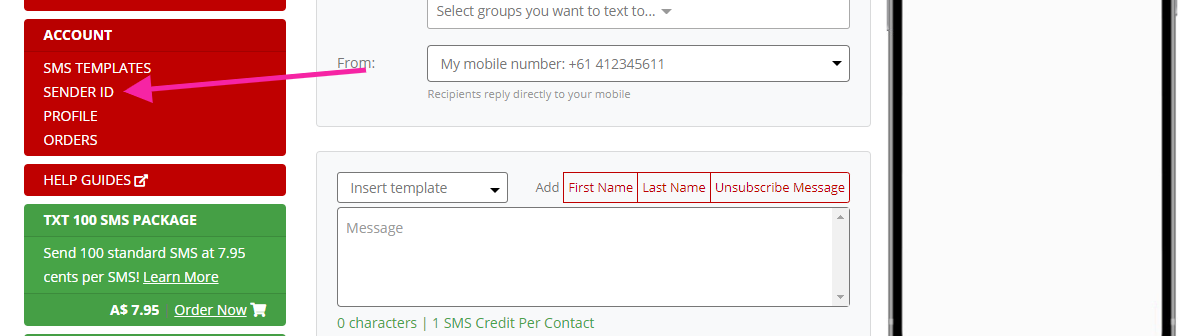
Step 2: Set Sender ID Name
Enter the name you would like to use as your Sender Id and click the “Update” button.
Note: the name needs to be between 3 – 11 characters.
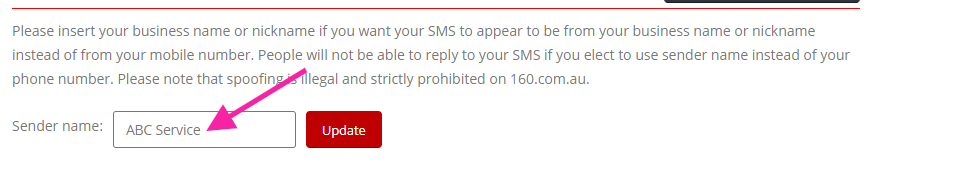
Step 3: Select Sender ID
Select your new sender id from the drop-down box.
Notice how the mock-up reflects the new change.