An SMS Sender ID is key in bulk SMS campaigns as it helps shape how people see your messages.
The Sender ID shows up as the “from” field when people get a text. It can be your company name, a catchy campaign title, or a mobile number.
This lets your audience know who sent the message right away. Knowing about Sender ID in bulk SMS is vital. A good Sender ID boosts your brand in SMS marketing and builds trust with your audience. This makes your messages more likely to be opened.
Key Takeaways
- Sender ID signifies the source of your SMS messages.
- A well-chosen Sender ID increases brand recognition.
- Trust is built through clear communication via Sender ID.
- Correct Sender ID can improve open rates in bulk SMS campaigns.
- Understanding different types of Sender IDs is important for effective sms marketing.
What is a Sender ID in Bulk SMS?
It’s the name or number seen when an SMS arrives. Knowing about it is crucial for those in sms marketing. A clear sender ID boosts message visibility and gets more people to engage.
The sender ID can be letters and numbers or just numbers. Alphanumeric IDs let brands show their name, making it easy for people to know who sent the message.
This helps your marketing work better. Numeric IDs are linked to services or platforms but might not show your brand as well.
How to Choose the Right Sender ID
Sender IDs have a limited number of characters (up to 11) so you may need to get creative if your brand name is longer.
You can use acronyms or shortened versions of your brand name that your customers may be using.
What are the Different Types of Sender IDs?
When starting with bulk SMS campaigns, knowing the various sender IDs is key. Each type has its own role and affects your messaging strategy. We’ll look at alphanumeric, numeric, dedicated virtual, and shared numbers SMS. We’ll cover their features and benefits.
Understanding Alphanumeric Sender ID
An alphanumeric sender ID mixes letters and numbers up to 11 characters long.
What is a Numeric Sender ID?
A numeric sender ID looks like a regular mobile number.
How to Use a Sender ID Effectively?
Using a sender ID well is key for your SMS campaigns to succeed. Follow best practices to boost engagement and stay within the law. Learn from successful SMS campaigns and avoid common mistakes.
Best Practices for Using a Sender ID
Start by making it clear who is sending the message. This of course builds trust with your audience.
Sender ID And Two-Way Communication
Keep in mind that send messages through a Sender ID you’re not involved in two-way messaging (two-way SMS), meaning that people will not be able to reply back to you.
The reason is that mobile phones can only reply back to mobile numbers.
Choose The Right SMS Sender ID
Starting your SMS marketing journey means picking the right Sender ID. The right one changes how customers see and react to your messages.
Impact on Brand Recognition
Brand recognition is crucial for whenever you send a text message to a recipient. A Sender ID that stands out helps customers quickly spot your brand. Seeing a familiar Sender ID makes people more likely to open your message. This boosts your brand’s image and keeps customers coming back.
Compliance and Regulations for Sender IDs
Following local rules is a must. Many places have strict Sender ID rules to stop spam and fraud. It’s crucial to pick a Sender ID that meets these rules. Wrong or unregistered Sender IDs can cause problems, like not being delivered, or even fines. So, it’s important to check the rules about Sender IDs well.
How the Country You’re Sending Affects Your Choice
The country you’re sending to affects your Sender ID choice. Each country has its own Sender ID rules. Knowing these rules helps make sure your Sender ID works well and boosts your messages’ delivery. Make sure to look into the rules of your target markets before starting your campaign.
How to Set Up Your Sender ID with an SMS Provider?
Setting up your sender ID is key to your SMS marketing strategy. First, pick an SMS provider that meets your business needs. Make sure they offer easy compliance and user-friendly features for registering your sender ID.
Steps to Register Your Sender ID
To register your sender ID, send your chosen ID to your SMS provider. This is now a government requirement to reduce people from being scammed.
Step 1: Click on Sender ID (right-hand column)
Step 2: Type in the Sender ID you’d like to use and submit. Your sender ID will now need to be approved by the manual review team.
Step 3: Once approved (you’ll receive an email). Go back to the Sender ID menu (right-hand column) and select your new Sender ID.
Step 4: Select your new Sender ID from the drop-down box.