Traditional marketing channels like emails and online ads can struggle to capture customer attention these days, so many businesses are looking to Short Message Service (SMS) as a solution. However, SMS might not be enough.
What if you want your target audience to know who’s reaching out to them the second they see the message? Using a custom sender ID can increase brand recognition and customer trust, and sending an SMS with a custom sender ID simply involves configuring your messaging service to display your business name instead of a phone number.
In this article, we’ll explore this configuration and look at why SMS might be just what your business needs.
A Brief History of SMS Marketing
SMS marketing has been in existence for a long time, but, like many technologies of the time, it began simply. As technology became more advanced, so did the messages.
The introduction of Application Programming Interfaces (APIs) allowed for the automation of these messages, changing things further. API in bulk SMS is one of the best ways for businesses to keep large volumes of messages organised and targeted.
Custom Sender IDs
Custom sender IDs allow businesses to replace the standard phone number with their business name when sending SMS messages. This can serve several purposes, including increasing exposure to branding. It can also foster a deeper relationship with customers, increasing the likelihood of them opening messages.
For businesses dealing with high message volumes, custom sender IDs are even more important. If you can improve the odds a customer will open a message, they’re more likely to see information about pickups, deliveries, and payments–which is information clients are eager to have and would be frustrated to miss. A custom ID can ensure a customer will receive updates in a timely fashion, improving their experience and their opinion of the brand.
How To Integrate Custom Sender IDs into Your Messages.
Select an SMS Service Provider
Choose a provider that supports custom sender IDs and offers quality coverage. Consider getting a provider with international coverage for SMS APIs if your client base is global.
Obtain API Credentials
Sign up with your chosen provider and get the necessary API credentials.
Install the API
Follow the provider’s documentation to integrate the API into your system.
Configure Sender ID
Set up your custom sender ID in the API configuration.
Send Messages
Use the API to send messages, ensuring your custom sender ID is used.
Benefits of SMS Marketing
There are a few reasons businesses should consider using SMS marketing with a custom sender ID.
Engagement
SMS messages have an open rate of more than 90%, compared to email’s 20% to 30%.
Immediate Delivery
Messages are delivered instantly, meaning they arrive exactly when you need them to.
Value
SMS marketing is relatively inexpensive compared to traditional advertising, especially when engagement is taken into consideration.
Direct Communication
With a customer sender ID, SMS allows for direct, personal communication with your customers.
The Future of SMS Marketing
As businesses continue to seek effective ways to engage with customers, SMS marketing will likely continue to grow. Advances in technology will bring new features and capabilities, further enhancing the power of SMS.
For Australian businesses, particularly those with high messaging volumes and the need for timely communication, investing in SMS marketing is a smart move. If you want to learn more about SMS and its possibilities, check out our post on SMS API in PHP!