Sending SMS using an API in VB.NET requires a few steps. Select a reliable virtual SMS provider with API access, set up the VB.NET environment, and make API calls to send messages.
Companies exploring developer-friendly SMS API options can count on 160.com.au for all their virtual SMS needs. We offer a convenient API to help you send thousands of SMS messages worldwide. Below is a general guide to using our API with VB NET.
Choose the Right SMS Provider With a Solid API
When shopping for an SMS provider, focus on a few key factors such as:
Reputation and Reliability
Does the company have a record of successfully delivering SMS messages for its clients? Is there significant downtime? A reliable SMS service should offer nearly non-stop uptime along with prompt delivery.
Cost and International Messaging
SMS messages are a low-cost way to advertise and connect with customers. However, not all SMS messaging systems are equal. Domestic messaging rates with an SMS provider tend to be uniform, but remember to check international SMS rates, too.
Every company will charge a premium to send messages internationally. Sadly, some aren’t transparent in their pricing, which can lead to bill shock or your remaining credit balance disappearing.
Review the API Features
Make sure the API has advanced features beyond sending messages. Look for things like:
- Two-way messaging
- Available programming languages
- Support
- Integration with existing systems
Once a provider has been selected, it’s time to get the VB.NET environment up and running.
Setting up the Environment in VB.NET
For VB.NET ensure you have the appropriate Integrated Development Environment (IDE), such as Microsoft Visual Studio. Here, libraries and dependencies that are needed to connect to the SMS API can be managed.
Steps for Sending an SMS
These basic steps should be followed regardless of the programming language or platform you’ll be connecting to the API with.
Authentication
Verify the credentials using the API key and a username and password to access the API.
Write the Message
Enter the recipient’s phone number and the message to be sent. This is also where users can input a sender’s name or phone number.
Check the API Response
Look at the API’s response to the sent message. It will tell you if the message was sent successfully or if there were any errors. Most mistakes are simple typos and are easy to correct. Understanding how to send messages without errors is key to using an API successfully.
Links to Specific Code Examples
Those interested in coding snippets can find them here by clicking on the ‘Examples’ link. Simply copy and paste over the placeholder variables provided, and the system should work appropriately.
We have relevant examples for VB.NET, PHP, Perl, and WSDL. For businesses wondering how to integrate an SMS API in WordPress, a plugin is coming soon. We also offer coding snippets for those needing to understand how to use an HTTP AAP in PHP,
Why 160.com.au?
Partnering with us makes it easy to set up and automate your SMS messaging needs. We offer a high-speed, reliable SMS gateway that ensures your messages are delivered promptly, no matter where in the world they are sent.
Our pricing is highly competitive and completely transparent. You’ll always understand exactly how much an SMS message will cost before it is sent. Our platform also supports bulk SMS messaging all through a straightforward API.
Finally, we offer top-tier customer service to our clients so they can maximise their SMS capabilities while minimising frustration. See our full offerings today and find out how 160.com.au can transform your virtual SMS messaging needs!