For Australian businesses with high messaging volumes, sending SMS messages efficiently is crucial. This doesn’t just mean targeting specific customers, but also reliably automating the process. Using an Application Programming Interface (API) is one such way to do this. Doing it in Hypertext Preprocessor (PHP) is another.
Sending an SMS using an API in PHP means integrating a messaging service into your website through code. This article will look at the process of sending SMS API in PHP, and offer advice on how to do it most efficiently.
A Brief History
SMS marketing started gaining traction when businesses saw the potential of sending text messages to customers. Of course, for large companies, this quickly became unreasonable without automation.
The next step was SMS APIs, which became common among businesses hoping to reach clients and potential customers directly. Today, businesses use SMS for a variety of purposes, from order confirmations to delivery updates, to appointment reminders.
Why SMS?
The challenge of capturing new customers’ attention and keeping previous customers engaged has only gotten more challenging over the years. Emails get lost in inboxes, and traditional ads are just part of the background.
Compared to these other approaches, SMS has a remarkable open rate of more than 90%, making it unique when it comes to direct communication. For businesses that need their customers to open messages promptly, SMS is invaluable.
Understanding SMS API Integration
To send SMS messages using an API, you first need to understand what an SMS API is. An SMS API allows applications to send and receive messages through an SMS gateway. This integration can be particularly useful for businesses with high messaging volumes because it means that messages can be sent automatically based on specific triggers or events, and message batches can target specific lists of customers.
Integrating SMS API in PHP
For businesses using PHP, integrating an SMS API is a straightforward process. Here’s a step-by-step guide:
Choose an SMS Service Provider
Select a provider with a good reputation and reliable SMS API.
Obtain API Credentials
Once you’ve signed up with the provider, make sure you receive your API key and other necessary documents.
Install PHP SDK
If the provider you chose offers a PHP SDK (Software Development Kit), you can use it to help with the integration.
Write the Code
Use the provider’s documentation to write the code that sends SMS messages. For an example of the code you’ll need, you can check out the examples on this page.
Enhancing Your Strategy
To get the most out of your SMS marketing, consider these strategies:
Segment Your Audience
Divide your customers into different segments based on their behaviour and preferences. This will allow your messages to be more targeted, and thus more relevant to customers, improving their experience with your brand.
Automate Messages
Use automation to send messages based on specific triggers, such as order confirmations, delivery updates, and appointment reminders.
Track Performance
Monitor the performance of your SMS campaigns by tracking click-through and conversion rates. You can then use this data to refine your strategy.
Integrating SMS API in WordPress
If your business uses WordPress for its website, you might also want to consider integrating SMS functionality into it. Knowing how to integrate SMS API in WordPress can be helpful for companies on the platform.
Many SMS providers offer plugins for WordPress that make it easy to send SMS messages directly from your website. These plugins also typically offer features like form notifications, order updates, and user authentication.
Getting the Message
Integrating an SMS API in PHP can significantly enhance your business’s communication strategy. By automating SMS messages, you can ensure timely and relevant communication with your customers, improving their experience and helping to secure your business all at the same time!