Struggling with slow candidate responses? You’re not alone. While some recruiters are still playing the dreaded phone tag game, others are closing positions faster using a communication channel that actually works – text messaging.
Let me show you how to be in that second group.
I’ve put together 16 text templates that you can literally copy, paste, and modify for your own recruiting needs. But first, let’s talk about why texting works so well in the hiring process.
Why Text Messaging Is Changing the Recruiting Game
There’s something almost magical about text messaging in recruiting. People actually respond to texts – often within minutes rather than days. I think it’s because texts feel both personal and low-pressure at the same time.
You can use SMS throughout the entire hiring cycle to:
- Share job descriptions with potential candidates
- Ask quick follow-up questions about experience
- Coordinate interview scheduling (without the back-and-forth email chains)
- Send formal interview invitations
- Remind candidates about upcoming interviews
- Collaborate with your hiring team
But there’s a right way to approach texting candidates.
Before You Send That First Text…
Just because you can text someone doesn’t mean you should. Even though their number might be right there on their resume, texting laws require businesses to get consent before sending messages.
Recruiting texts might seem different from promotional texts, but it’s always better to play it safe.
So how do you make sure it’s OK to text them?
If you found their number on social media, reach out there first. LinkedIn InMail is perfect for this – especially since candidates can indicate if they’re open to new opportunities.
If they’ve put their number on a job application or job board, that’s generally a green light, but when in doubt, get explicit permission first.
(Quick disclaimer: I’m not a lawyer, so this isn’t legal advice. Always check with your legal team about compliance requirements.)
16 Text Templates You Can Use Today
Contacting New Candidates
1. For someone in your talent pool:
Hi [first name]! This is [your name] from [your company]. I have a job opening for a [job title], and I think you’d be a good fit. Here’s the job description: [link] Are you interested in learning more about the position?
2. Following up after a career fair:
Hi [first name], it’s [your name] from [your company]. I enjoyed our conversation about your experience at [name of career fair or event] and would like to chat more about the [job title] position. Are you free this week for a call?
3. Networking event follow-up:
Hi [first name], it’s [your name] from [your company]. It was great meeting you at [name of career fair or event]. Are you still interested in the [job title] position? If so, feel free to book some time on my calendar this week for a call: [link to calendar]
4. Reaching out to a referral:
Hello [first name], this is [your name] from [your company]. [Friend or colleague’s name] recommended you for our [job title] position. Here’s the job description: [link] Are you interested in learning more?
5. Re-engaging past applicants:
Hi [first name], this is [your name] from [your company]. We’ve just opened a new [job title] position that matches your background. Would you be interested in discussing this opportunity?
Scheduling Interviews
6. Checking availability for in-person:
[First name], congratulations! [Company name] would like to invite you to their office for an in-person interview. Are you available next Tues 1-3pm or Fri 10am-12pm?
7. Checking availability for virtual:
[First name], we’d like to invite you to a virtual interview for the [position] role. Would you be available this Thursday between 10am-12pm or Friday 2-4pm? We’ll send a video meeting link once confirmed.
8. Sending a scheduling link:
[First name], congratulations! [Company name] would like to move forward with an interview. Please use this link to schedule your interview at your earliest availability: [calendar link]
9. Rescheduling:
Hi [first name], we need to reschedule your interview. Does [time/date] work for you? Apologies for any inconvenience.
Interview Confirmations and Reminders
10. Video interview confirmation:
Thanks for scheduling your video interview. You’ll be meeting with [name of interviewer and job title]. On the day of your interview, please use this link to join the call at [time]:
Let me know if you have any questions!
11. Phone interview confirmation:
Thanks for scheduling your phone interview. On the day of your interview, [name of interviewer and job title] will give you a call at [time of interview]. Let me know if you have any questions!
12. In-person interview confirmation:
Thanks for scheduling your interview. You’ll be meeting with [name of interviewer and job title] at [office address]. Let me know if you have any questions!
13. Interview reminder:
Hi [first name], this is a friendly reminder that your interview is tomorrow at [time of interview]. If you have any questions, feel free to reach out. Good luck!
14. Post-interview follow-up:
Hi [first name], thanks for meeting with our team today! How did you feel about the interview? We’ll be in touch with next steps soon, but please let me know if you have any questions in the meantime.
15. Request for additional information:
Hi [first name], I’m following up on your application for [position]. Could you please send us [specific documents/information]? This will help us move forward with your candidacy.
16. Job offer text:
Great news, [first name]! We’d like to offer you the [position] role at [company]. I’ll be sending the formal offer letter to your email shortly. Please let me know when you’ve received it, and we can discuss any questions you might have.
How to Send Your First Recruiting Text
Did you know that 67% of HR managers miss out on qualified candidates because their recruiting process is too slow? Using an SMS platform can help you speed things up considerably.
Here’s how to get started with 160.com.au:
- Sign up for an account with 160.com.au. As one of Australia’s leading bulk SMS providers operating since 2000, 160 gives you access to a professional SMS platform without monthly fees or contracts.
- Set up your templates and contact groups. Create saved versions of the templates above so you don’t have to rewrite them every time. With 160’s unlimited contact groups feature, you can easily organize candidates by role, experience level, or stage in the hiring process.
- Personalize your messages. 160.com.au offers personalised messaging tags that allow you to automatically insert candidate names and other details, making each text feel individual even when sending to multiple candidates.
- Choose your sender ID. With 160’s custom sender ID feature, candidates will see your company name rather than a random number, increasing professionalism and recognition.
- Track your results. The platform provides comprehensive delivery reports so you can see exactly which messages have been delivered and when.
Advanced Features to Streamline Your Recruiting
160.com.au offers several features that are particularly valuable for recruiters:
Virtual SMS Numbers: Get a dedicated number for your recruiting efforts that can receive replies from candidates. You can even set up call forwarding so candidates can call this same number to reach you directly.
Email to SMS Conversion: If your applicant tracking system sends important email notifications, you can use 160’s email to SMS converter to ensure you never miss a promising candidate. This feature converts incoming emails into text messages so you’ll be notified immediately.
Two-Way Messaging: Have real conversations with candidates – not just one-way broadcasts. When candidates reply to your texts, you’ll receive their messages directly.
SMS Scheduling: Plan your candidate communication in advance. Schedule interview reminders, follow-ups, or check-ins to go out automatically at the perfect time.
Sub-User Accounts: If you have multiple recruiters on your team, you can create separate accounts for each person while maintaining centralized management and billing.
Making Your Recruiting Process More Efficient
Let’s be honest – the hiring process can be frustratingly slow. But it doesn’t have to be. Text messaging helps you connect with high-quality candidates faster – especially those who prefer texts over phone calls (and who doesn’t these days?).
The templates I’ve shared are just starting points. As you use texting more in your recruiting process, you’ll develop your own style and approach that works for your company and the types of candidates you’re trying to reach.
With 160.com.au’s cloud-based platform, you can manage your entire recruitment messaging strategy from anywhere, on any device. Their enterprise-level security ensures your candidate communications remain confidential, and their 100% delivery guarantee means your important messages always get through.
Ready to transform your recruiting communications? Visit 160.com.au to get started.